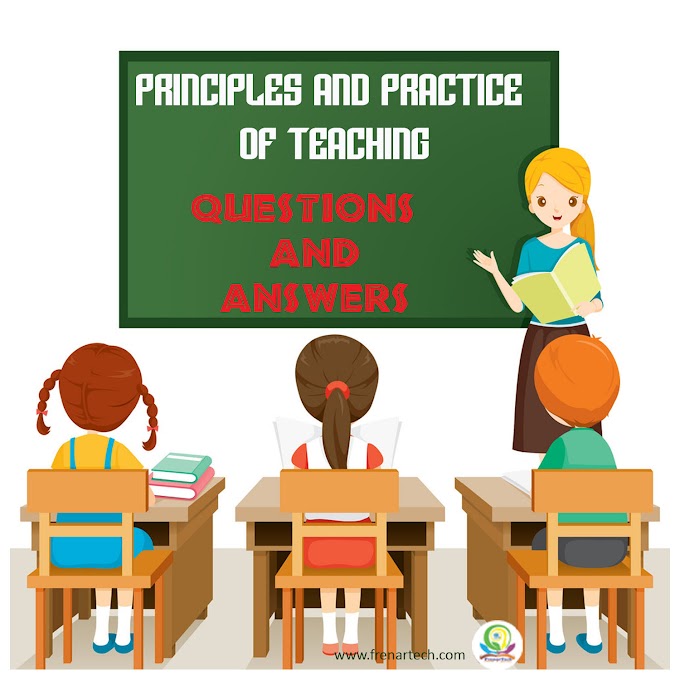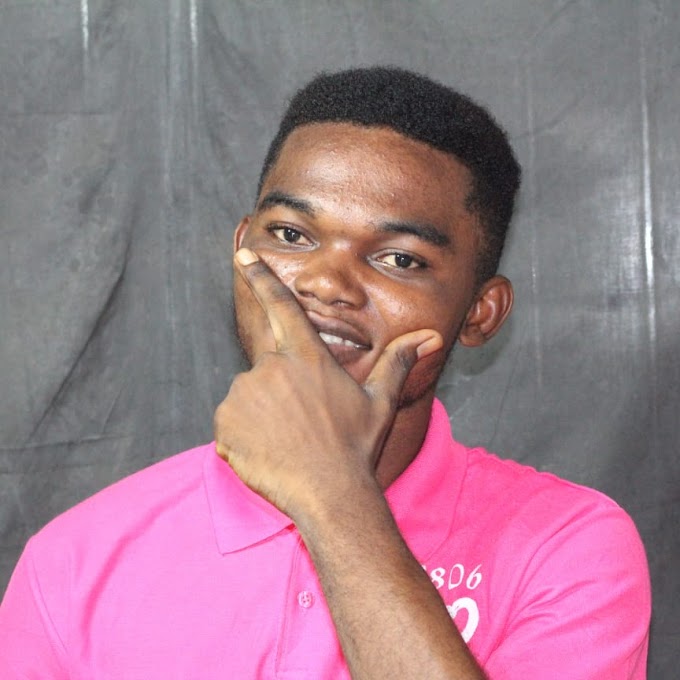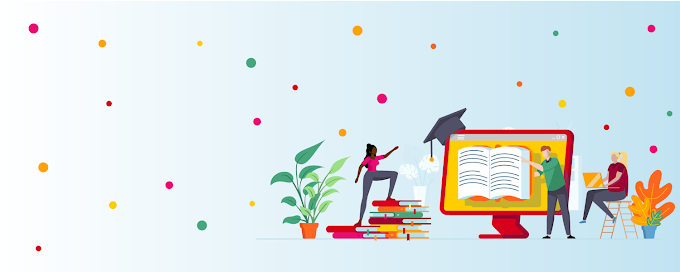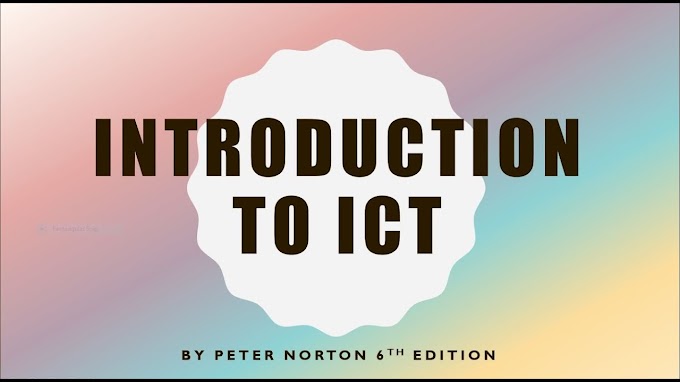Are you constantly finding yourself tethered to the nearest power outlet due to your laptop's dwindling battery life? If so, you're not alone. Many of us rely heavily on our laptops for work, entertainment, and communication, making a long-lasting battery a necessity rather than a luxury. Fortunately, there are several simple yet effective ways to improve your laptop's battery life and reduce the frequency of those dreaded low battery warnings.
1. Adjust Power Settings: One of the easiest ways to extend your laptop's battery life is to adjust the power settings. By reducing the screen brightness, turning off background programs, and setting your laptop to sleep or hibernate when not in use, you can significantly increase the time between charges.
2. Unplug Unnecessary Peripherals: Did you know that leaving unnecessary peripherals, such as USB devices or external hard drives, plugged into your laptop can drain its battery? By unplugging these devices when not in use, you can conserve precious battery life for when you really need it.
3. Manage Your Apps: Running multiple apps and programs simultaneously can put a strain on your laptop's battery. To extend its life, close any unnecessary apps and use task manager to monitor and close any apps consuming excessive CPU power.
4. Keep Your Laptop Clean: Over time, dust and debris can accumulate in your laptop's vents and fans, causing it to overheat and drain the battery faster. Regularly clean your laptop's vents and fans to improve airflow and prevent overheating.
5. Use Battery Saving Mode: Most laptops come equipped with a battery-saving mode that can help extend its life. Enable this mode to automatically adjust settings, such as screen brightness and power usage, to maximize battery efficiency.
6. Invest in a High-Quality Battery: If your laptop's battery is old or no longer holding a charge, consider investing in a high-quality replacement battery. While this may require an upfront cost, it can significantly improve your laptop's overall battery life and performance.
7. Update Your Software: Keeping your laptop's operating system and software up to date is crucial for optimizing battery life. Software updates often include improvements to power management and efficiency, so be sure to regularly check for updates and install them promptly.
By incorporating these simple yet effective tips into your daily routine, you can enjoy a longer-lasting laptop battery and less time spent searching for the nearest power outlet. Say goodbye to low battery anxiety and hello to enhanced productivity and efficiency with these 7 genius ways to improve your laptop battery life.

.png)

.png)